Selecting the appropriate Azure service is crucial when building an effective Event-Driven Architecture (EDA). With options like Azure Event Grid, Service Bus, and Event Hubs, it can be challenging to determine which service best fits your specific needs.
This article compares these three Azure services, highlighting their key features and ideal use cases. By understanding the differences, you can make an informed decision that enhances your system’s performance and scalability.
Overview of Azure’s Event Services
Azure offers several services designed for handling events and messages. Here’s a brief overview:
Azure Event Grid

Azure Event Grid is a fully managed event routing service that uses a publish-subscribe model. It allows event sources (publishers) to send events to event handlers (subscribers) without needing to know about each other.
Key Use Case: Routing discrete events with minimal latency.
Azure Service Bus
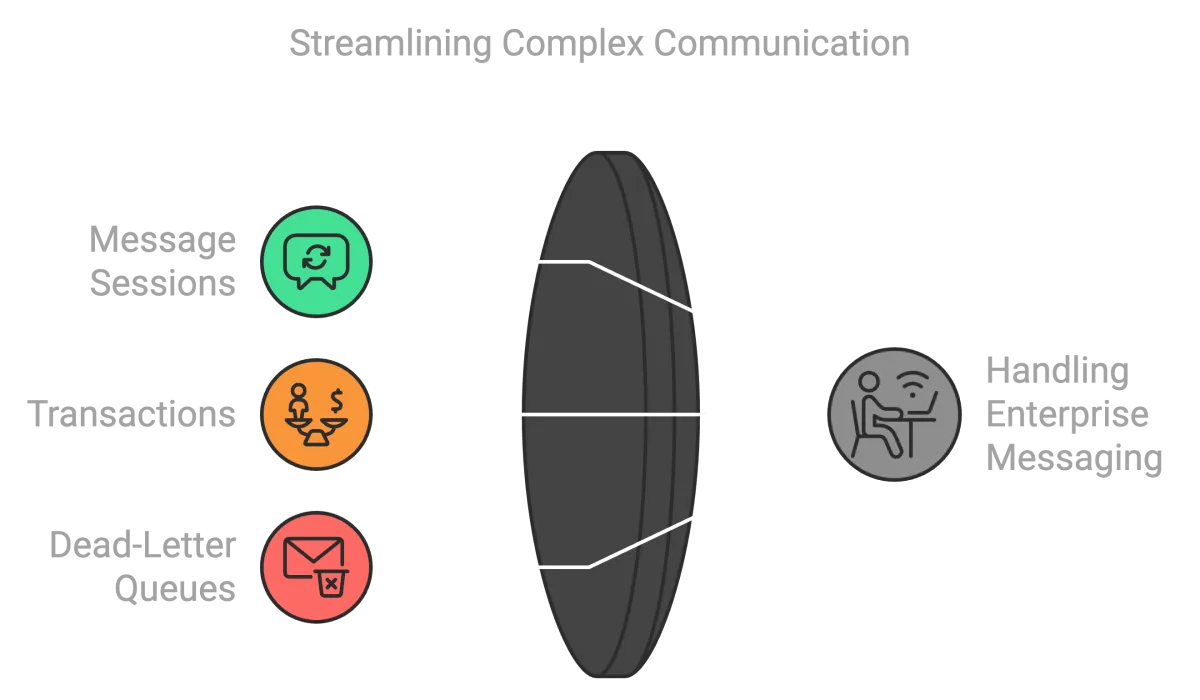
Azure Service Bus is a reliable cloud messaging service that supports advanced messaging patterns. It provides features like message sessions, transactions, and dead-letter queues, making it suitable for complex messaging scenarios.
Key Use Case: Handling enterprise messaging with complex communication patterns.
Azure Event Hubs
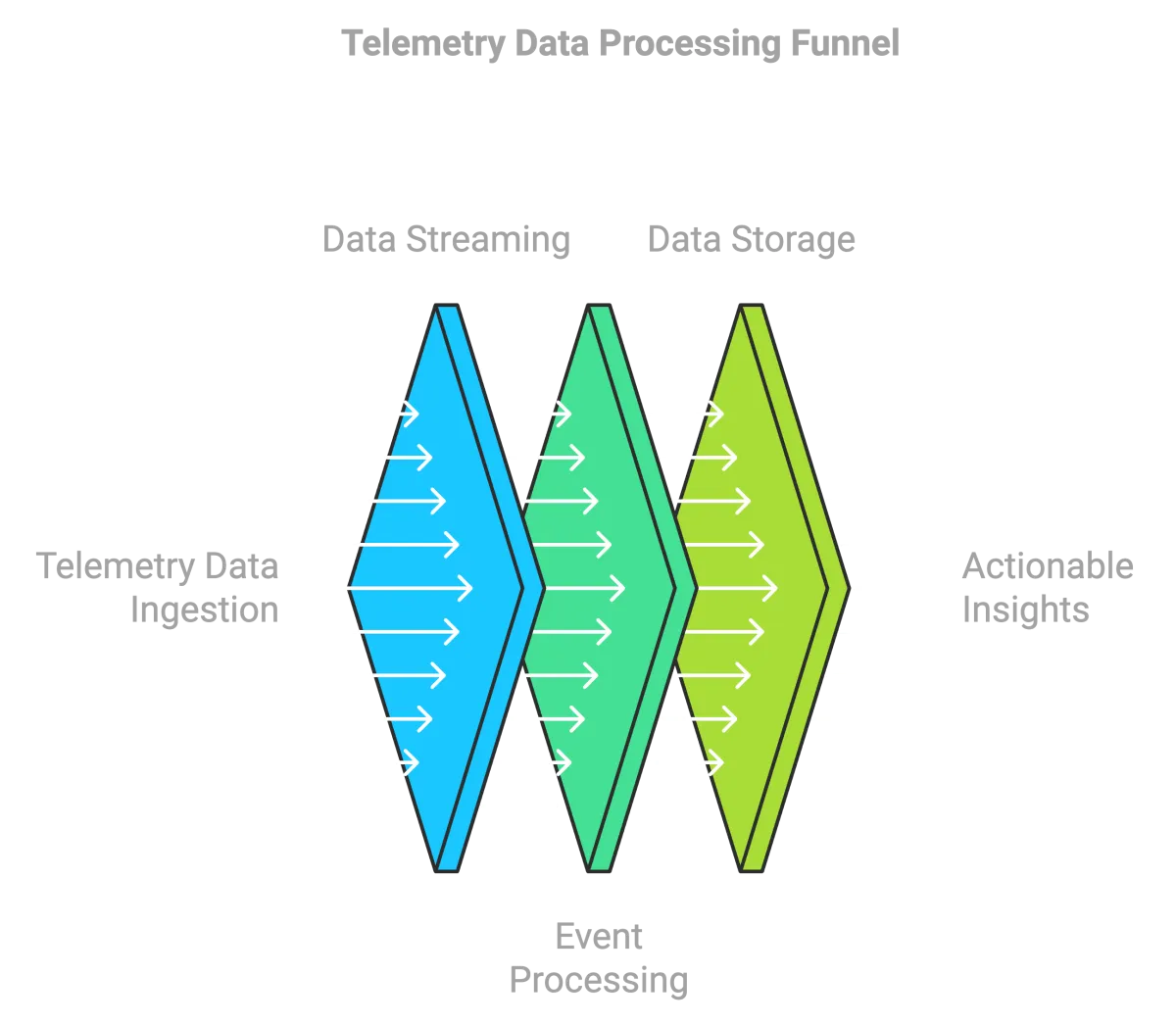
Azure Event Hubs is a big data streaming platform and event ingestion service. It’s designed for high-throughput data streaming, capable of ingesting millions of events per second.
Key Use Case: Collecting and processing large volumes of telemetry and event data.
Detailed Comparison
Understanding the differences between these services is essential for choosing the right one for your application.
Azure Event Grid in Detail
Features:
- Event Routing: Uses a publish-subscribe model to route events from sources to handlers.
- Low Latency: Delivers events in near real-time.
- Event Filtering: Allows subscribers to filter events based on type or content.
Ideal Scenarios:
- Reacting to discrete events, such as file uploads or database record changes.
- Triggering serverless functions or workflows in response to events.
Example: Automatically resizing an image when a new photo is uploaded to Azure Blob Storage.
Azure Service Bus in Detail
Features:
- Advanced Messaging: Supports queues and topics for one-to-one and publish-subscribe patterns.
- Message Ordering: Preserves the order of messages using sessions.
- Transactions: Allows grouping of operations within a transaction scope.
- Dead-Letter Queues: Handles messages that cannot be delivered or processed.
Ideal Scenarios:
- Integrating applications or services that require reliable messaging.
- Implementing complex workflows with transactional requirements.
Example: Processing orders in an e-commerce system where message delivery and order are critical.
Azure Event Hubs in Detail
Features:
- High Throughput: Ingests and processes large volumes of data quickly.
- Partitioning: Distributes data across partitions for parallel processing.
- Capture Feature: Stores streaming data for batch processing or archival.
Ideal Scenarios:
- Collecting telemetry data from IoT devices.
- Streaming logs or clickstream data for analytics.
Example: Real-time analytics on sensor data from thousands of IoT devices in a manufacturing plant.
Factors to Consider When Choosing a Service
Selecting the right service depends on your specific requirements. Consider the following factors:
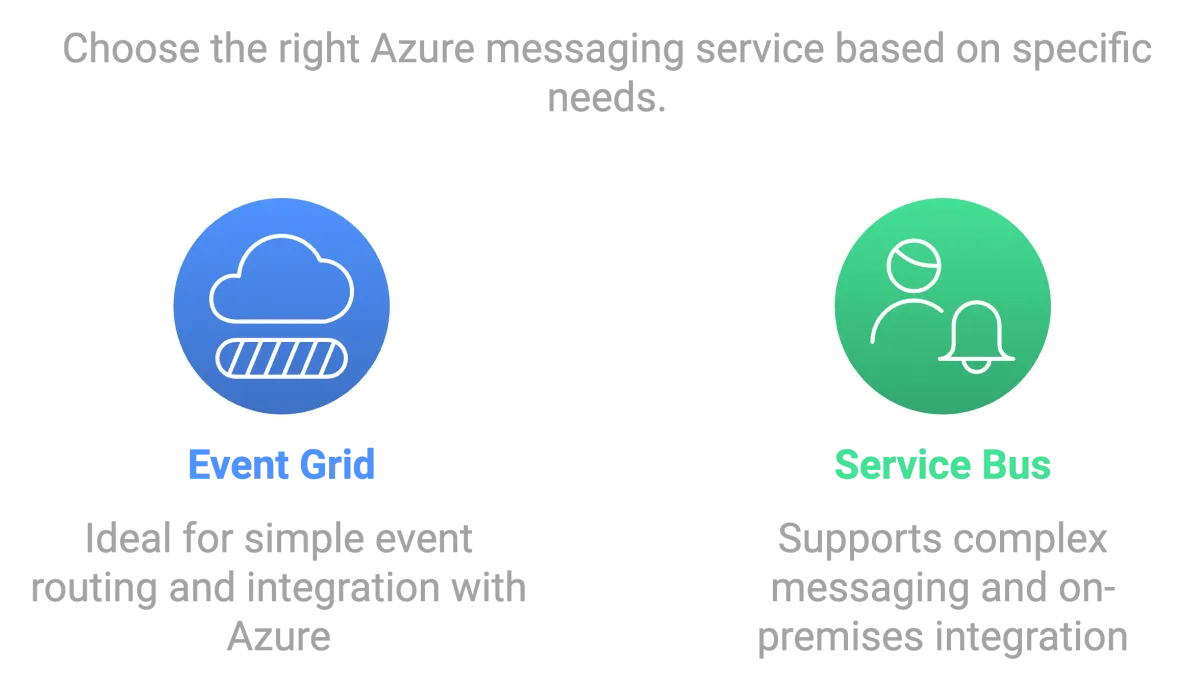
Event Volume and Throughput
- Low to Moderate Volume: Event Grid or Service Bus may suffice.
- High Volume: Event Hubs is designed for high-throughput scenarios.
Message Size and Format
- Small Messages (<256 KB): Service Bus handles smaller messages well.
- Larger Messages: Event Grid supports messages up to 1 MB.
Messaging Patterns
- Simple Event Routing: Event Grid is ideal for straightforward publish-subscribe models.
- Complex Messaging Needs: Service Bus supports advanced patterns like transactions and sessions.
Latency Requirements
- Near Real-Time Processing: Event Grid and Event Hubs offer low latency.
- Latency Tolerant Applications: Service Bus may be acceptable if latency is less critical.
Integration Needs
- Integration with Azure Services: All three services integrate well, but Event Grid is often used for triggering serverless functions.
- On-Premises Integration: Service Bus can bridge on-premises and cloud systems effectively.
Security and Compliance
- Message Encryption: All services provide encryption at rest and in transit.
- Advanced Security Features: Service Bus offers more granular control over messaging security.
Practical Examples
When to Use Azure Event Grid
An application needs to trigger a workflow whenever a new customer registers. Event Grid can route the registration event to an Azure Function that sends a welcome email.
When to Use Azure Service Bus
A financial institution processes transactions that must be delivered in order and support rollback in case of failure. Service Bus’s transactional messaging ensures reliability and consistency.
When to Use Azure Event Hubs
An online gaming platform collects telemetry data from millions of players. Event Hubs ingests this data for real-time analytics to improve game performance.
How Synergy Sparq’s Developers Can Assist
Choosing and implementing the right Azure service requires expertise. Synergy Sparq provides skilled Azure developers who can integrate with your team to navigate these decisions effectively.
Benefits of Integrating Our Developers
- Expert Guidance: Our developers have hands-on experience with all three services and can recommend the best fit for your needs.
- Efficient Implementation: They can help design and implement the architecture, ensuring optimal performance.
- Knowledge Transfer: By working alongside your team, our developers share valuable insights and best practices.
Case Study
A logistics company needed to process real-time tracking data from their fleet. Our developers helped them implement Azure Event Hubs for data ingestion and set up Event Grid to trigger alerts for exceptions. This hybrid approach optimized their operations and improved response times.
Conclusion
Understanding the differences between Azure Event Grid, Service Bus, and Event Hubs is essential for building an effective Event-Driven Architecture. Each service has unique strengths suited to specific scenarios.
By considering factors like event volume, messaging patterns, and latency requirements, you can choose the service that aligns with your application’s needs.
Integrating skilled developers from Synergy Sparq into your team can streamline this process. Their expertise ensures that you select and implement the right Azure services efficiently, enhancing your system’s performance and scalability.
Next Steps
If you’re ready to build or optimize your Event-Driven Architecture on Azure, consider partnering with Synergy Sparq. Our developers are prepared to assist you in selecting and implementing the services that best meet your requirements.






